Unlock the Power of Luminar AI: Transforming Photo Editing with AI
Have you ever looked at your photos and wished they could capture the moment just as vividly as you remember it? Maybe you’ve felt overwhelmed by complex photo editing software that seems to require a degree in graphic design. Luminar AI is here to change all that. Imagine being able to enhance your images with just a few clicks, turning ordinary photos into extraordinary works of art. Luminar AI leverages the power of artificial intelligence to make photo editing accessible, efficient, and downright enjoyable for everyone.
What Is Luminar AI?

Luminar AI is a revolutionary photo editing software that uses artificial intelligence to simplify the editing process without compromising on quality. It’s designed to help you achieve professional-level results, whether you’re a seasoned photographer or just starting out.
- AI-Powered Tools: Automate complex editing tasks, letting you focus on your creative vision.
- User-Friendly Interface: Intuitive design that makes advanced editing techniques accessible to beginners.
- Revolutionary Features: Offers innovative tools that you won’t find in traditional photo editing software.
By harnessing AI technology, Luminar AI removes the steep learning curve associated with photo editing, allowing you to produce stunning images effortlessly.
Key Features of Luminar AI
AI Sky Replacement
Have you ever taken a perfect landscape shot only to be let down by a dull, overcast sky? With Luminar AI’s AI Sky Replacement feature, you can instantly swap out the sky in your photo for something more dramatic.
- Automatic Detection: The software intelligently identifies the sky in your image.
- Realistic Integration: Replaces the sky while maintaining the natural lighting and colors of the original scene.
- Time-Saving: No need for manual masking or layering techniques.
This feature lets you transform your landscapes and cityscapes, adding mood and atmosphere with minimal effort.
Portrait Enhancement Tools
Capturing the essence of a person in a photograph is an art form. Luminar AI’s portrait tools make it easier to highlight natural beauty without making your subject look over-edited.
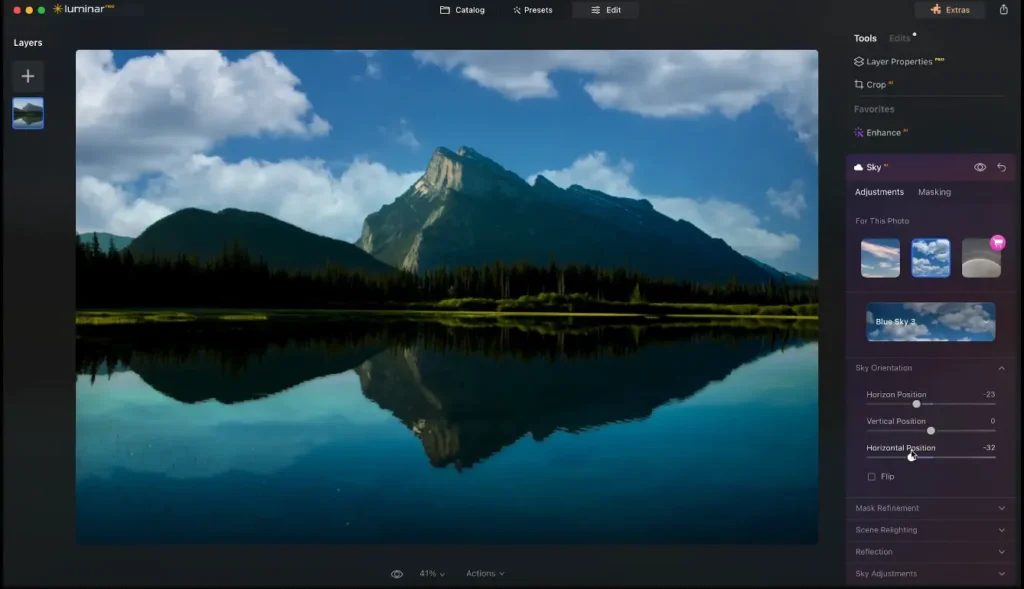
AI Skin Enhancer and Portrait Enhancer
- Natural Skin Retouching: Smooth out skin tones and remove blemishes while preserving skin texture.
- Feature Enhancement: Adjust eyes, lips, and teeth to make portraits pop.
- One-Click Adjustments: Achieve professional results without intricate manual edits.
These tools allow you to create flattering portraits that still look like the person you photographed.
AI Structure
Adding depth and detail to your images can make them stand out. The AI Structure tool enhances only the areas that need it, without affecting human subjects.
- Selective Enhancement: Boosts details in landscapes, architecture, and objects.
- Protects Faces and Skin: Ensures that people in your photos don’t look over-sharpened.
- Dynamic Adjustments: Automatically adjusts based on the content of your image.
This means you can add clarity to your photos without worrying about ruining delicate details.
AI Accent
If you’re looking for a quick fix to improve your photos, the AI Accent tool is your best friend.
- One-Slider Solution: Adjusts multiple aspects like exposure, color, and tone simultaneously.
- Intelligent Enhancements: The AI analyzes your image and applies the optimal settings.
- User-Friendly: Perfect for those who want great results without fiddling with multiple sliders.
This feature is ideal for giving your photos a quick boost when you’re short on time.
AI Composition
Good composition can make or break a photo. Luminar AI’s AI Composition tool helps you crop and frame your images for maximum impact.
- Smart Suggestions: Recommends the best crop based on photographic principles.
- Aspect Ratio Options: Easily adjust for different platforms like Instagram or print.
- Learning Tool: Helps you understand composition techniques over time.
By using this feature, you can enhance the visual storytelling of your photos.
How LuminarAI Is Transforming Photo Editing
Luminar AI is not just another photo editing software; it’s a game-changer in the industry.
- Accessibility: Makes advanced photo editing techniques available to everyone.
- Efficiency: Reduces editing time, allowing you to focus on capturing more moments.
- Quality: Delivers professional-grade results without the need for extensive training.
- Innovation: Continuously updates with the latest AI technologies to keep you ahead of the curve.
By integrating AI into the editing process, Luminar AI democratizes photo enhancement, making it easier for you to achieve your creative goals.
Benefits of Using Luminar AI
Choosing Luminar AI comes with a host of benefits that enhance your photography experience.
- Time-Saving: Cut down on editing time significantly with automated tools.
- Ease of Use: User-friendly interface eliminates the intimidation factor of complex software.
- Cost-Effective: Offers a one-time purchase price, avoiding costly subscriptions.
- Creative Freedom: Allows you to experiment and focus on your artistic vision without technical barriers.
With Luminar AI, you can spend more time doing what you love—capturing amazing photos.
Comparing Luminar AI with Other Photo Editing Software
When it comes to choosing photo editing software, it’s important to know how Luminar AI stacks up against the competition.
| Feature | Luminar AI | Adobe Photoshop | Lightroom |
|---|---|---|---|
| AI Sky Replacement | ✔️ | ❌ | ❌ |
| AI Portrait Tools | ✔️ | ✔️ | ❌ |
| User-Friendly Interface | ✔️ | ❌ | ✔️ |
| One-Click Enhancements | ✔️ | ❌ | ✔️ |
| Price | Affordable | Expensive | Moderate |
As you can see, Luminar AI offers unique features and ease of use that make it a strong contender in the photo editing arena.
Getting Started with Luminar AI
Ready to dive in? Here’s how you can start using Luminar AI to transform your photos.
- Download and Install: Visit the official website to download Luminar AI for Mac or Windows.
- Import Photos: Open the software and import your images into the library.
- Explore Templates: Start with pre-designed looks to get a feel for what’s possible.
- Customize Edits: Use AI tools to fine-tune your images according to your style.
- Export and Share: Save your edited photos in various formats and share them with the world.
Getting started is straightforward, making it easy for you to jump right into editing.
Tips and Tricks for Maximizing Luminar AI
To get the most out of Luminar AI, consider these helpful tips:
- Leverage Templates: Use templates as a starting point and customize from there.
- Customize AI Adjustments: Don’t hesitate to tweak the AI settings to suit your preferences.
- Learn Keyboard Shortcuts: Familiarize yourself with shortcuts to speed up your workflow.
- Experiment with Tools: Explore all the features to discover new ways to enhance your photos.
By applying these tips, you can elevate your editing skills and produce even more stunning images.
FAQs
What is Luminar AI and how does it differ from traditional photo editing software?
Luminar AI is an AI-powered photo editor that simplifies complex editing tasks through automation. Unlike traditional software that requires manual adjustments for each detail, Luminar AI uses intelligent algorithms to enhance your photos quickly and efficiently.
Can LuminarAI replace professional photo editors?
While LuminarAI is incredibly powerful, it serves as a complement rather than a complete replacement for professional photo editors. It’s ideal for photographers who want high-quality results without spending hours on manual edits.
Is LuminarAI suitable for beginners?
Absolutely! Luminar AI’s user-friendly interface and automated tools make it perfect for those new to photo editing. You don’t need any prior experience to start enhancing your photos like a pro.
How much does LuminarAI cost?
LuminarAI offers a one-time purchase option, making it a cost-effective choice compared to subscription-based software like Adobe Photoshop. This means you get lifetime access without recurring fees.
Does LuminarAI offer customer support?
Yes, LuminarAI provides customer support through various channels, including email and live chat. They also offer tutorials and a community forum to help you make the most of the software.
Conclusion
Luminar AI is revolutionizing photo editing by making it more accessible and efficient than ever before. You no longer need to be an expert to create stunning images that capture the essence of your moments. With its AI-powered tools and user-friendly interface, Luminar AI empowers you to unleash your creativity without getting bogged down by technical complexities.
So why wait? Take your photo editing to the next level with Luminar AI and start transforming your images today!
Ready to experience the future of photo editing? Download Luminar AI now and unlock your creative potential!
